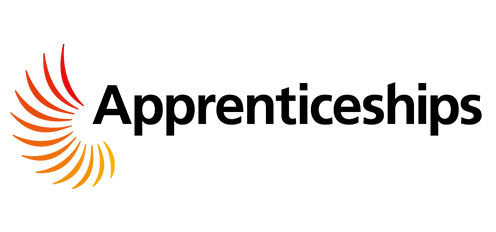WS Training is affiliated and associated with the following organisations:



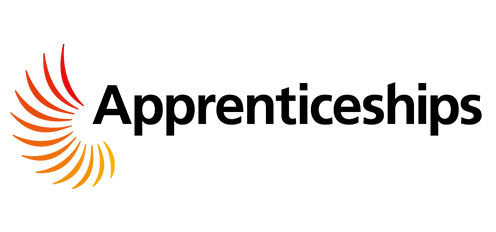

Who Should Attend?
New Users
Course Content:
• PC Appreciation
- Understanding PC terminology and components
• Introducing Windows
- The Windows Desktop
- Start menu – moving, sizing & manipulating
- The taskbar
- Working with icons, menus & dialogue boxes
• Using a mouse
- How to use a mouse
- Mouse pointer shapes
- Changing mouse settings
• The start menu
- Programs, documents, settings, find
- Help, run and shut down
• Windows Explorer
- Working with folders & files
- Viewing files structures
- Creating directories
- Moving, copying deleting files &directories
- Selecting files
- Naming files
- Formatting a floppy disk
- Customising Explorer
- The recycle bin
• Customising your Desktop
- Changing colours, fonts etc.
- Changing the date & time
• Introduction to Word screen
- Overview of the word screen
- setting defaults
- Creating, saving, opening and printing documents
- Cursor and mouse movement
- Text enhancements
• Introduction to Excel screen
- Overview of Excel screen
- Setting defaults
- Creating, saving, opening and printing worksheets
- Cursor and mouse movement
Introduction to formulae
Enhancing a worksheet
Introduction to charting
Duration: One Day