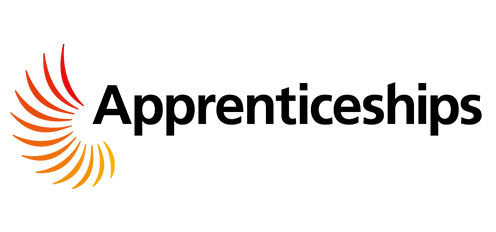WS Training is affiliated and associated with the following organisations:



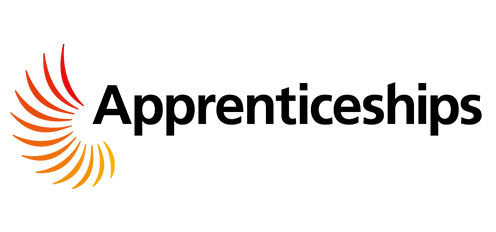

Versions Available: 2007, 2010 and 2013
Pre-Requisites:
Delegates should ideally have attended the Project Introduction course
Course Overview:
At the end of this course you will have a complete understanding of the higher functions of Project. You will be able to perform the most advanced functions of managing a project and operate multiple projects. Your Project expertise will enable you to customise your layouts and take your macro skills on to new levels of sophistication while your ability to create and use templates will speed up your future Project process.
Course Content:
Customise Project Information
· Explore Project Options
· Create a Custom View and Table
· Use the Organizer to Customize Templates
· Use the Gantt Chart Wizard
Filter/Sort and Group Information
· Use Autofilters
· Create a Custom Filter
· Sort a View
· Group Tasks or Resources
Baselines
· Save a Baseline
· Save an Interim Plan
· Clear a Baseline
Track Progress
· Update Tasks On and Not On Schedule
· View Slippage
· Enter Percentage Complete/Actual and Remaining Durations
· Apply Progress Lines
Evaluate and Distribute Data
· Viewing Earned Value Data
· Create an Earned Value Report
· Customise a Report
Import and Export Data
· Use Import and Export Maps
· Create a Custom Map
· Save a Project as a Database
Multiple Projects
· Create Master and Subprojects
· Insert a Project
· Unlink Projects
· View Multiple Critical Paths
· Resource Pool Projects
· Create an External Resource Pool
· Link a Project to a Resource Pool
· Update a Resource Pool
Graphics and Web Pages
· Create a Hyperlink to another File
· Copying a Project to a Picture File
Duration: One Day