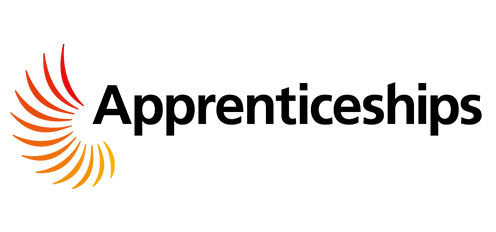WS Training is affiliated and associated with the following organisations:



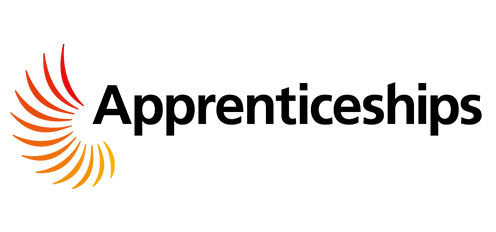

Versions Available: 2007, 2010 and 2013 Course Overview: By the end of the course, you will be confident in going beyond the basic features of Word to improve text and page layout of your documents and create personalised mailings to groups of people.
Course Content Using Document Collaboration Tools
Working with Outlines, Long Documents, and References
Working with WordArt, SmartArt, and Charts
Collaborating with Other Programs
Working with Templates
Customising Word
Duration: One day